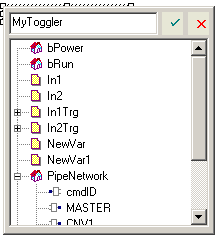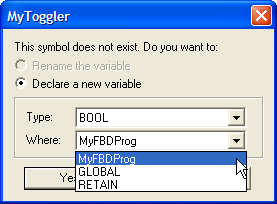Variable Editor
You can edit
Figure 1: Edit the Name in the Variable Editor
-
-
Ctrl + Spacebar opens this dialog box
KAS-IDE automatically checks if the variable already exists. When the variable is new, you have to:
- Select its type in the drop-down menu: for FBD and FFLD, it is set by default according to the In or Out data type of the function block
- Specify where it is defined: the default is the current PLC program, but you can choose to make the variable Global or declared as a retain variable
Figure 2: Define Type and Scope of the Variable